Most reliable Cloud Backup for Drupal
Hacking, server crashes, dodgy updates or simple user error can ruin your Drupal site. That’s why you need BackBeaver. Keep your Drupal site safe and install now!
Devil is in the details

Safe
Backbeaver stores your backups off-site, on one or multiple locations, encrypted if you wish — far, far away from the earthly dangers of your server or your staff.

Secure
All backups travel via SSL and are stored on a secure server. Sit back and breathe easy!
In the Cloud

User friendly
Backbeaver just works. Create account, get API key and install Drupal BackBeaver module and you’re instantly protected from everyone, even yourself. Remove pressure from your life.
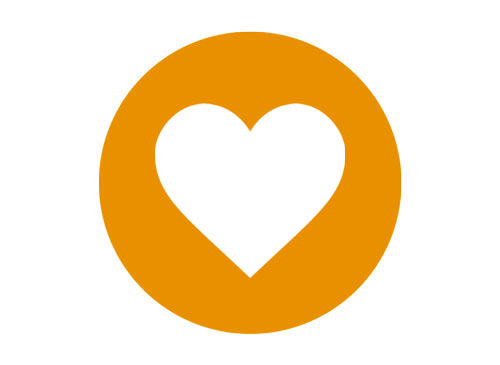
Made with Love
We are of the older generation of IT geeks, all our products are just pure unspoiled love.
Pricing
You always get one for FREE.
FREE
$0/FOREVER
-
1 GB of Total storage
-
Maximum retention 1 month - files will be deleted after 1 month
-
Maximum number of 5 backups per day
-
Cloud-based, secure backups
BASIC
$49/year
-
100 GB of Total storage
-
Maximum retention period 2 years
-
Maximum number of 15 backups per day
-
Cloud-based, secure backups
-
Redundancy
-
Customer support
PRO
$149/yearly
-
1 TB of Total storage
-
Maximum retention period 2 years
-
Maximum number of 50 backups per day
-
Cloud-based, secure backups
-
Redundancy
-
Customer support with priority
FREE
$0/FOREVER
-
1 GB of Total storage
-
Maximum retention 1 month - files will be deleted after 1 month
-
Maximum number of 5 backups per day
-
Cloud-based, secure backups
BASIC
$4.99/month
-
100 GB of Total storage
-
Maximum retention period 2 years
-
Maximum number of 15 backups per day
-
Cloud-based, secure backups
-
Redundancy
-
Customer support
PRO
$14.99/month
-
1 TB of Total storage
-
Maximum retention period 2 years
-
Maximum number of 50 backups per day
-
up to 50 backups per day per site
-
Cloud-based, secure backups
-
Redundancy
-
Customer support with priority
** Backup is on redundant and secure storage devices but in one location. Please note if location is nuked or destroyed in simple airstrike we can't restore your files if you need more security please contact us
Download BackBeaver Drupal module
Features
FAQ
If you don't have Backbeaver account go to Register then Add a Site. When creating a Site choose plan that suits you most: Free, Basic or Pro. After you registered a Site you will get Site API key, store it securely.
Now on your Drupal site, download and enable Backup and Migrate: BackBeaver module. Then in your Drupal site go to Configuration -> Backup and Migrate -> Settings -> Destinations (/admin/config/development/backup_migrate/settings/destination) and click on Add Backup Destination in order to register BackBeaver as a backup destination.
On the next screen choose appropriate label (ex. Mysite on BackBeaver) for your Backup and under Type select BackBeaver
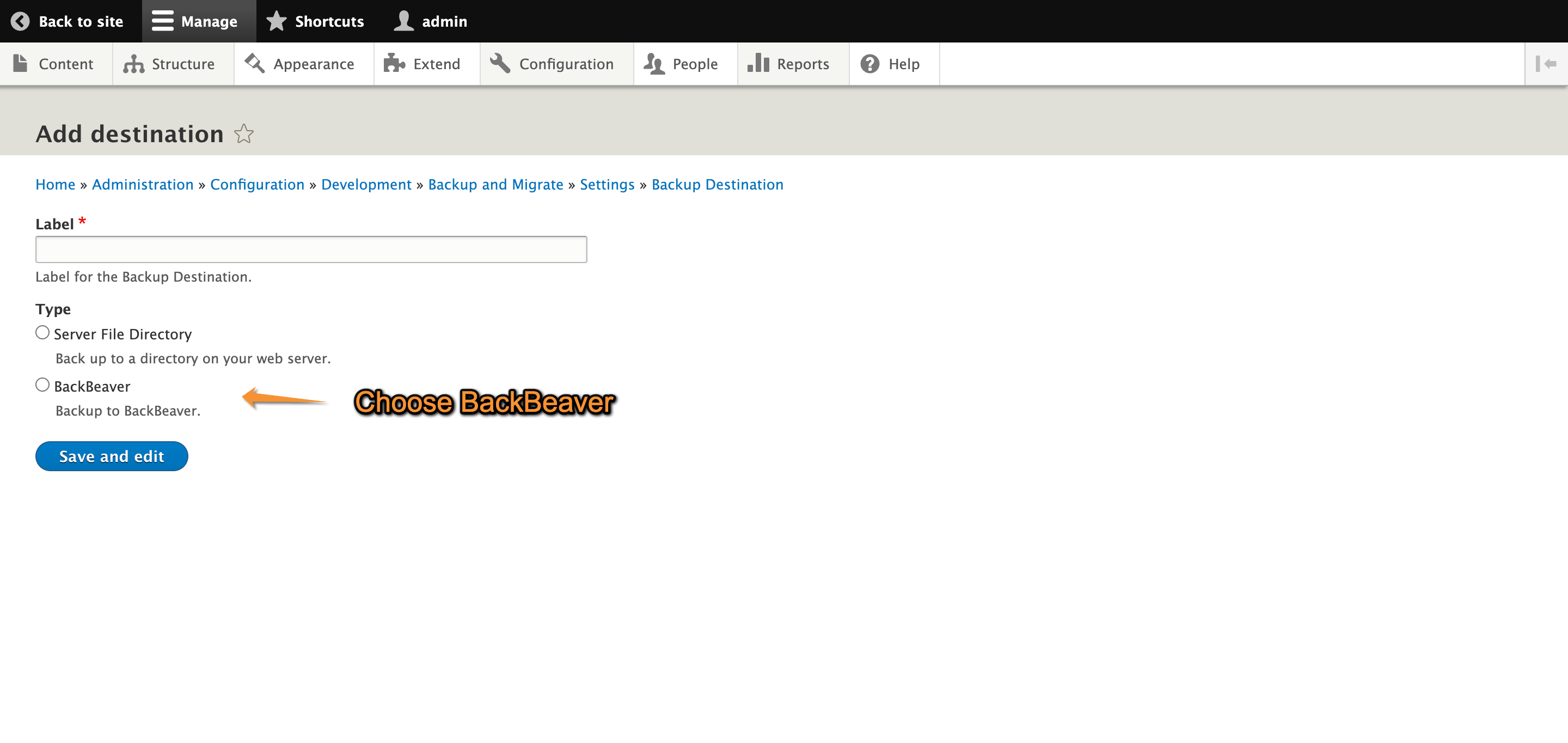
On the next screen enter your Site API key that you got from BackBeaver dashboard when you registered a site.
And thats it now you can do database, private, public or entire site backups using Backup and Migrate module either manually (/admin/config/development/backup_migrate) or set an automated Schedule (/admin/config/development/backup_migrate/schedule). Make sure that under Backup destination you select the destination you created in previous step (ex. Mysite on BackBeaver).
Yes, the Backup and Migrate: BackBeaver module backs up your Drupal database. It supports compression algorithms and data exclusion from cache tables, all of which can be configured via Advanced settings.
Yes, the Backup and Migrate: BackBeaver module backs up your Drupal files. This includes all or any of: Public Files Directory, Private Files Directory or Entire Site (all the source code).
Yes. You can download your backups either via BackBeaver web dashboard or from inside your Drupal site under Configuration -> Backup and Migrate -> Saved Backups (/admin/config/development/backup_migrate/backups).
No. With BackBeaver, there is no backup size limit and our service is specifically designed to handle very large files (100 GB) by using resumable file uploads in chunks. If a backup takes you over the limit for your total storage, we will warn you before making any changes to your backups.
